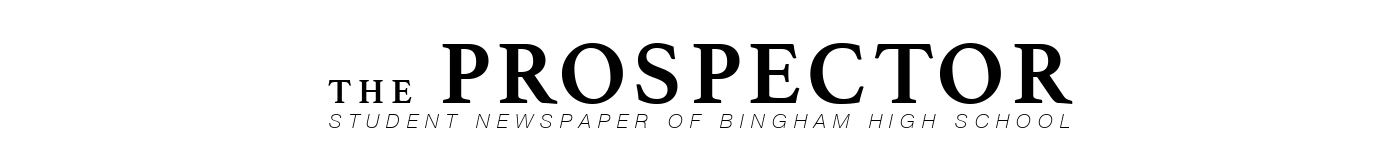Review: M1 the Computer of the Future
Photo by Hannah Blankman
Photo of the M1 MacBook Pro
If you have ever used one of the school computers, you know how awful they can be. The slow Chromebooks that tend to overheat if you do anything more than type a question into Google. The desktops that like to unplug themselves and never turn on. The half-broken laptops that take at least 10 minutes to turn on, and that’s if it doesn’t decide to update.
All throughout online school in March I was using a really old and slow laptop similar to these school ones. After using that awful laptop for so long, I started my search for a new computer. I looked at tons of options, everything from Chromebooks to MacBooks. And after a lot of research and review reading I settled on my next computer: the MacBook Pro 13”. I decided to order it with the new M1 chip that I was super excited about. If you’re looking for a new laptop, I think you will love the M1 Macbook Pro as much as I do.
Once the computer had arrived it came to the task of setting it up. This was really easy to do. I just opened the lid, and it turned on. I answered the basic questions like language and country. And once I had finished the relatively easy setup, I was in! I quickly downloaded apps that I would need for school such as Google Chrome and Photoshop, and signed into all my accounts. Then it was time to take it for a test run.
That first day it came out of the box with about a 60% battery, so I had to charge it the next day after setting everything up. But once it has a full battery it can last for days. I even use Chrome, which has been known to be a huge battery drain on Macs. I can do a week of online homework before I need to plug it back in.
DL Cade, a writer on PetaPixel.com, wrote about how he conducted a test to compare the older Intel, and the new M1 MacBook Pros. “I ran a simple test. I opened Google Chrome and queued up a very very long 4K video on YouTube, with 5 random tabs… open in another window in the background. I then ran that video full screen for as long as it took to kill the battery. The Intel Mac drained fully in 5 hours and 27 minutes, which should give you an idea of how much of a battery hog Chrome is. The M1 Mac? It lasted 15 hours and 50 minutes,” Cade reported.
Now that we know that the battery life is amazing, what about the rest of the computer? Well, I love the typing experience. It feels very natural and it is so easy to type on. Each key is spaced out well and it has a perfect amount of key travel. (Key travel is how much the keys move when you push on them.) I love everything on the keyboard from the new Magic Keyboard (This is a new way of providing key travel. Macs used to use a butterfly switch that is known for breaking easily. The Magic Keyboard is much more durable than the butterfly style.) and the touch ID sensor, to the Touch Bar. Some people hate how the Pro models have a touch bar instead of a normal function key row. But I absolutely love it. I really like the usefulness of it, and how it changes based on the app you are using. I find myself missing the touch bar when I am using another laptop.
You may have heard of Intel. They have chips that basically run the entire computers processing system. So this past November when I was watching the Apple event they announced the new computers running the M1 chip. The M1 chip is replacing the Intel chips that were previously in Macs. These chips are very similar to what is in iPhones and iPads. Because of the custom Apple chip, it allows you to have a better experience on these Macs. You can even run iPhone apps like Among Us, on the M1 computers!
Now we do have some MacBook carts here at Bingham, and these computers are a few years old. I have used these computers in class before my new computer arrived. This MacBook Air runs better than the older school laptops and desktops I have used here, but it does get hot. The computer starts to heat up the keyboard when running a more processor intensive program like Photoshop. It is kind of slow to turn on once the lid is opened and it takes a second to load apps. But keep in mind that in my experience it still tends to be faster than the computers operating on Windows or Chrome OS.
With the new M1 chip the user experience is so much better. It has never gotten hot to the touch once, and I have done a lot with it. I have used Airplay to share the screen to an external display during zoom meetings while doing homework on Chrome. I have used Photoshop to edit a photo while watching a Youtube Tutorial and Facetimed a friend while working on even more homework. On top of all that there are apps like Photoshop, that aren’t fully supported yet. So right now these apps will have to run through a translation software called Rosetta 2. Using Rosetta isn’t the best way to use an app like this, but even with this problem, using Photoshop has been a better experience than it is on a Intel MacBook. And if that isn’t amazing enough, it has never gotten hot! I have never felt the same burning that I have on the school computers. The new chip runs so efficiently that a fan isn’t even in the new M1 MacBook Air, something that the MacBooks were very dependent on up to this point.
Ok, now after reading all about the new M1, you may ask “What does this have to do with me?” Well, this new chip is only the beginning! It is such a big step from Intel, and it is only the first Apple hip! This has so much meaning for our future of computing. These new processors will be very advanced in a few years, and it will spread from just MacBooks. There are many more companies that are starting to work on their own chips instead of using Intel. And by using processors that are designed for the computer itself, you get amazing devices such as the new MacBooks. Everything on it works so efficiently, and it will hold up for a long time. If you are looking for a new computer, the MacBook Air and MacBook Pro is perfect for day-to-day work.