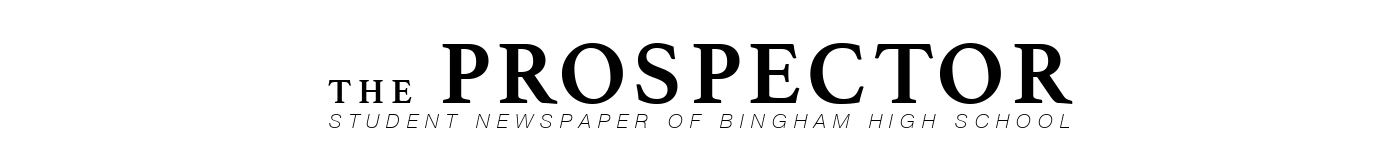How to: Use a Laptop
Ah, the laptop. The greatest creation of the human race. A compact computing device with access to the thoughts of some of the greatest thinkers to ever exist, the options of hours and hours of entertainment, and the possibly easiest link to anywhere, anytime, ever. By that, I mean it has the internet.
Unfortunately, one of the downsides of the laptop being the most incredible invention of our time is that sometimes, it can be complicated to use. The questions can sometimes be too much. How do you make your own website? How do you lock a folder? How do you turn it on? Luckily, the internet is also full of facts, and so am I.
First step to laptop usage: It’s your baby. Your laptop is your lover, your best friend, and your partner all rolled into one. Treat it well, and it’ll treat you well. Try naming it! Cleaning it regularly! Give it a nice background and a cover! Keep it charged and cool! Pamper it! Feed it after midnight! Buy it flowers! Anything you can do to make it feel like it’s one of a kind!
Second step: Personality! Once it has a name, background, and cover, try adding a little decoration! For the sake of this story, lets make an example. Imaging a laptop. A beautiful, silver, Macbook air. Now, let’s give it a name. Fillis? Allison? Sheila? Sheila! Perfect! Next, a cover. Periwinkle blue should do the trick. A nice lily patterned background will make her feel lovely as well! Maybe we should add something to that boring case. Stickers! Dora the Explorer, kindergarten, and Valentine’s day themed will look perfect! Now a few accessories, like a pink verizon wireless mouse and a lovely, long white power cord. Ah, isn’t she just the most gorgeous piece of hardware you’ve ever imagined?
Third step: Treat Sheila like a queen. This lovely lady deserves the best of the best. The regular apps like Skype and Steam are fine. Try to use a nice browser as well, like Firefox or Google Chrome; not Internet Exploder, or anything similar. Good browsers, like Firefox and Chrome, are also fun to customize! However, “How to use Google Chrome” is an article that will have to wait. Other apps are nice as well, such as Minecraft, Audacity, anything you can see Sheila and you using.
Fourth step: Keep her safe. Keep your princess out of harmful or dangerous environments. Get a good case and a nice bag for her. This is one woman who can’t get mad at you for pushing her behind you, so enjoy it!